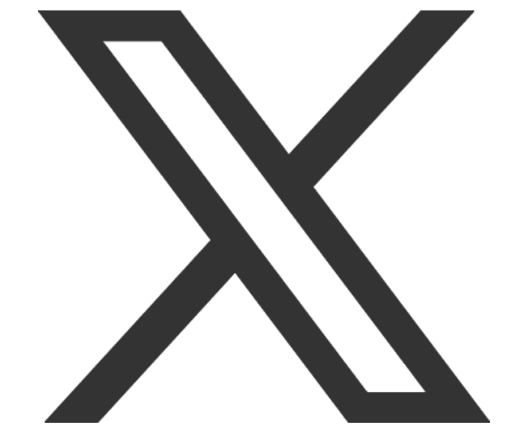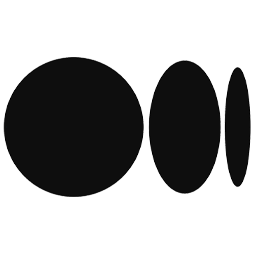What are the new features coming to iOS 14?
The biggest shake-up to the everyday use of iPhone will be in its widget options. On current software, widgets are only available as a standalone page to the left of your home screen, but on iOS 14 they’ll be able to fluidly move anywhere on screen alongside other apps. A ‘smart stack’ feature can also now be used, which allows for different widgets to appear in the same spot throughout the day depending on how you’re using your phone. Nifty stuff.
You’ll also now be able to organise all of your apps through an automated ‘App Library’ view. This won’t replace the normal home screen but will be a new option you can use if you want to quickly organise things without the hassle of manually moving everything around. Folders will be generated for you and will hopefully make navigation simpler.
Updates aren’t just limited to the internal use of your phone either. iOS 14 will be introducing a car key mode that allows you to open and close vehicles with your phone, as well as a ‘partial app’ feature that means you can use apps while you’re out and about without having to download them. A smart parking ticket dispenser that uses a specific application, for example, can be used on the fly without any hassle on the user end.
Some other new additions are a first party translation app that offers quick alteration between different languages, new pinning features for the Messages app, and a ton of new Memoji accessories. Apple Maps will be getting curated guides of nearby points of interested- provided by trusted brands – and a bunch of smaller details for extra security will be included at launch.
How will this shake up the user experience?
The new look of widgets and apps side by side on the home screen is a significant shift in style for the user interface, more so than previous iOS updates. It seems like Apple may finally be tackling its performance problems with some flexibility, allowing more fluid customisation options for users and, yes, the Android-has-done-this-already meme is valid, but iOS 14 includes real life features that can be used while out and about in meaningful ways.
New car locking systems and integrated app support without the need for downloads is big, and reinforces Apple’s desire to take over every single aspect of your life. It even showed off a sleep tracking option in case you want to know the optimal times you should be drifting off which is either handy or creepy, depending on your preference. The design feels distinct and sleek, and will help to continue evolving iPhone into the next decade – even if competitors such as Samsung and Google are now beginning to overtake Apple in terms of specs and value.
Overall, iOS 14 will be a much needed update that sees user flexibility take precedence with refreshed customisation options and smoother features to modernise iPhone interfaces. And if all that wasn’t enough, you can now add masks to your Memoji faces to practice social distancing virtually. What more could you possibly want?